本片文章主要是对ssm框架的整合(springMVC+spring+mybatis)
1. 搭建整合环境
1.1整合说明:
编程环境:IDEA
Maven
SSM整合可以使用多种方式,咱们会选择XML + 注解的方式
1.2整合的思路
- 先搭建整合的环境
- 先把Spring的配置搭建完成
- 再使用Spring整合SpringMVC框架
- 最后使用Spring整合MyBatis框架
1.3创建数据库和表结构
本文主要是对ssm整合的一个环境搭建,所以使用了MySQL创建了一张account表进行测试
1 | create database ssm; |
1.4 创建maven工程

未解决maven项目刚开始创建过慢问题,我们可以创建项目的时候增加如下键值对
archetypeCatalog
internal
项目创建成功,创建需要的目录文件

然后在pom文件中导入相应的依赖jar包
1 | <properties> |
编写实体类
1 | package zzu.domain; |
编写dao接口
1 | package zzu.dao; |
编写service接口和实现类
1 | package zzu.servlice; |
service实现类
1 | package zzu.servlice.impl; |
2.spring框架代码的编写
配置完基本环境和建立好必要的domain包和dao包接口之后,我们先进行spring框架的搭建
在ssmZhengHe项目中创建applicationContext.xml的配置文件,编写具体的配置信息。
applicationContext.xml的配置文件
1 |
|
spring框架的配置文件编写完之后,我们首先对spring框架进行测试。检测一下spring的配置是否起作用。
我们配置完spring框架之后,就可以对service实现类进行依赖注入,在AccountServiceImpl.java中加入@Service(“accountService”)

编写测试类,看spring配置文件,使用Junit单元测试
1 | public class testSpring { |
运行结果可以看到,spring配置正常加载
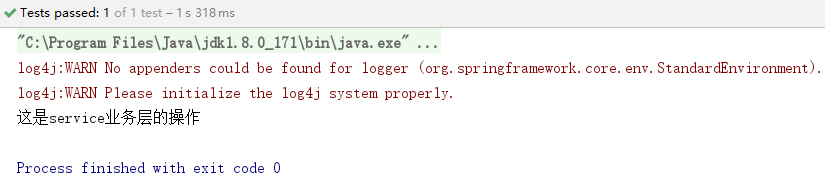
3. springMVC框架的代码编写
首先编写springMVC的配置文件,springmvc.xml
springmvc.xml
1 |
|
在web.xml文件中配置加载springmvc.xml配置文件
web.xml文件中
1 | <!--配置前端控制器--> |
在web.xml中配置DispatcherServlet过滤器解决中文乱
1 | <!--配置解决中文乱码的过滤器--> |
测试SpringMVC的框架搭建是否成功
1.编写前端页面index.jsp
1 | <a href="account/findAll">查询账户</a> |
2. 创建AccountController类,编写方法,进行测试
1 | package zzu.controller; |
3.正确运行,springMVC框架配置正确

4. Spring整合SpringMVC的框架
spring整合springMVC框架的目的是,在controller层能调用service对象的方法,说明整合成功。
上面步骤测试的时候,我们用Junit测试加载过spring的配置文件,能正常加载,但是我们需要在项目启动的时候就去加载spring的配置文件,这样才能进行依赖注入
**
在项目启动的时候,就去加载applicationContext.xml的配置文件,在web.xml中配置 ContextLoaderListener监听器
(但是该监听器只能加载WEB-INF目录下的applicationContext.xml的配置文件,但是我们的配置文件放在了src下resources资源文件夹下,所以我们还需要配置配置文件的路径)。
**
1 | <!--配置Spring的监听器,默认只加载WEB-INF目录下的applicationContext.xml配置文件--> |
在controller中注入service对象,调用service对象的方法进行测试
controller层
1 | /** |
运行结果,service层的findall方法能成功执行,所用对象注入成功
5. 搭建mybatis框架代码
1.在web项目中src下resources文件中编写SqlMapConfig.xml的配置文件,编写核心配置文件
SqlMapConfig.xml
1 |
|
注意:我们使用代理 dao的方式来操作持久层,所以此处 Dao的实现类就是多余的了
编写完mybatis的配置文件,我们需要mybatis配置文件是否能正常加载
首先我们需要在持久层Dao层进行查询语句的编写
在AccountDao接口的方法上添加注解,编写SQL语句
AccountDao.java
1 | package zzu.dao; |
然后编写测试类,Junit测试
testMybatis.java
1 |
|
经过测试,程序能正常查询出数据库中account表中的信息,mybatis框架编写正确。下面就是把mybatis框架与spring框架进行整合。
6. spring框架整合mybatis框架
spring框架与mybatis框架整合的目的就是把mybatis框架的配置文件sqlMapconfig.xml加载进spring配置文件applicationContext.xml文件中
添加过mybatis配置信息的spring配置文件applicationContext.xml完整文件如下:
1 |
|
注意:把mybatis的配置信息添加进spring进行管理之后,mybatis的配置文件sqlMapConfig.xml配置文件中,sqlMapConfig.xml的配置文件就可以删除不用了。只需要用applicationContext.xml就可以了
** 在AccountDao接口中添加@Repository注解**
1 | package zzu.dao; |
在AccountServiceImpl.java中
1 | package zzu.servlice.impl; |
在AccountControlle.java中
1 | /** |
把查询的结果,在返回的list.jsp页面进行展示
list.jsp页面
1 | <%-- |

能正常运行,执行成功
以上框架整合完毕,但是只是执行查询操作,如果想进行插入更新操作,还需要配置事务
在刚才applicationContext.xml文件中已经声明过,在这里重复声明:
1 | <!--配置Spring框架声明式事务管理--> |
保存更新操作
index.jsp中
1 | <a>测试保存操作</a> |
AccountController.java中
1 | /** |
到此,经过测试,三个框架都能正常运行,框架整合完毕。

